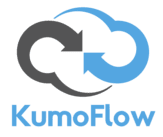It is easy to make the mistake of prematurely implementing new software in business before understanding exactly what we wish to achieve by using the software, how our users will interact with it, what problems it will solve and how. When considering implementing applications that span across multiple business processes, such as Zoho CRM, it is important to take a step back and to develop a clear picture of your expectations and requirements.
Without the necessary planning, you may find yourself going down the wrong path only to start over again, or ending up with a solution that is not streamlined, does not offer any performance improvements, cannot scale and is difficult for your organization to fully adopt. Therefore, a Zoho CRM implementation plan is key to the success of your first Zoho CRM implementation.
In this guide, we will cover the planning phase of your Zoho CRM Implementation. For Administration, basic configuration, user setup, security and all other aspects of initial setup take a look at our Zoho Implementation Checklist here, or should your require implementation assistance, contact a professional software consultant like KumoFlow to assist you in this process.
Step 1 – Define and document your business process flow from start to finish
To achieve a successful Zoho CRM implementation, planning is key. The business process flow that drives your business will be your guideline and frame of reference when deciding on how to best implement the CRM in your business. Understanding and documenting your flow is key to delivering a complete and well-performing solution.
While most businesses already have some guidelines in place for how they do business on a day-to-day basis, few have a fully developed and documented business process flow that models their business processes from start to finish. To develop a CRM solution that will not only improve efficiency in your business, but that will be scalable as your business grows, developing this set of step-by-step processes or process flow is a crucial step in your journey towards a successful Zoho CRM Implementation. Not only will this enable you to apply your process to your CRM, but it will also be key to determine which areas require improvement and where automation can reduce the workload of your people.
The most popular format to do this in is called The Business Process Modeling Notation (BPMN), which is a graphical notation that depicts the steps in a business process. BPMN depicts the end to end flow of a business process and the notation has been specifically designed to coordinate the sequence of processes and the messages that flow between different process participants in a related set of activities. Below is an example of a business process flow in BPMN.
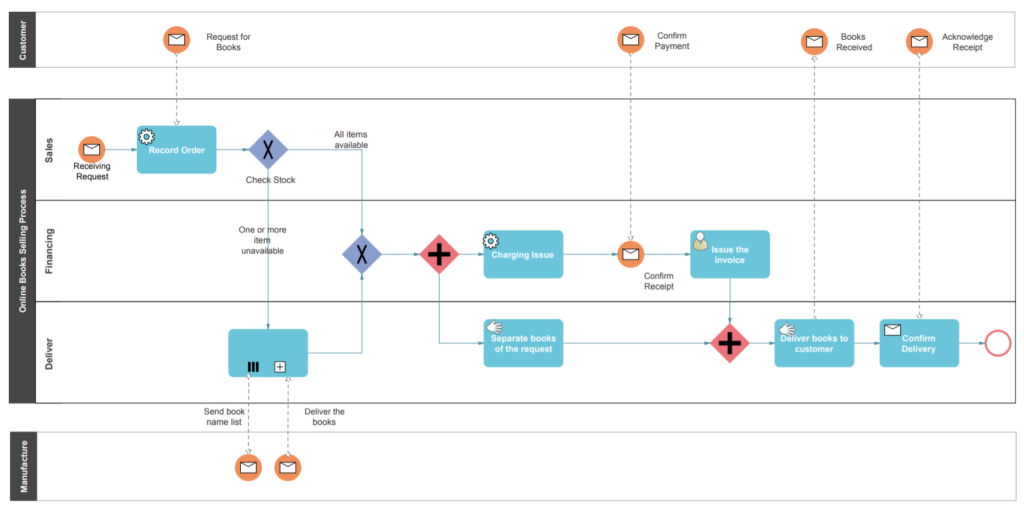
Step 2 – Document your CRM requirements
Now that you have a clearly defined business flow, the next part in your Zoho CRM implementation plan is to establish what you would like to achieve by using a CRM. One of the biggest benefits in using a CRM system such as Zoho CRM are the features surrounding automation of processes and functions and now is the time to consider how automation can streamline your process, reduce inefficiencies and improve overall performance. Compile a list of the tasks and functions you would like to have automated in your process. This can be the sending of customer emails at a certain point in the sales cycle, automatically assigning records to groups or roles, internal notifications based on a client’s status, alerts based on value or time or generating of reports to name a few.
This is also the time to consider the other applications and services your business uses as part of your flow and to decide if you require integration to any of them. Whether you require the capturing of leads from the company website, measuring your Google Adwords performance in CRM or collecting information from online forms, it is important to understand if integration to your existing platforms and service providers is possible early on.
Step 3 – Generate a list of your client information requirements and list of beneficial reports
One of the major benefits of using a CRM as part of your business process flow is the ability to filter your data to access valuable insight quickly, generate reports on the fly to measure performance and identify problem areas. The extent of your filtering ability and depth of your reports will depend on the underlying data in your CRM.
Identify each piece of information that is not only required but also beneficial throughout your business process flow and document these. When you start building out the modules in CRM (the different sections where information will be stored for example: “Leads”, “Deals” or “Accounts”), this list of the required information will be used to customize the CRM to suit your business process flow. These fields will also form the basis of the automation you build into your CRM. This document should not only define the information you would like to capture but at which point in your flow it is required or beneficial to have.
Step 4 – Getting Started
You now have the baseline information ready to get started setting up your CRM. The next step would be to sign up for Zoho CRM if you haven’t already done so, and then move on to the initial setup (We’ve got a handy Zoho CRM Implementation Checklist which you can reference during this phase). As you go through that process, the information you have put together in your Zoho CRM implementation plan will prove to be very useful and will assist you making the right decisions as you configure and customize your new CRM.
Step 5 (Optional) – Hire a Professional
CRM implementations can be straight forward and easy to implement in some cases, but in others they can be major, complex projects that require a high level of expertise. While this Zoho CRM implementation plan will aid in making the right decisions before you set out, you may still require the assistance of a professional when it comes to customization and integration to existing platforms and services. If you require assistance, contact KumoFlow here.